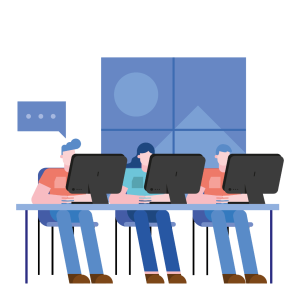Welcome to Our MS Office Training Program
Our training is designed to enhance your proficiency with Microsoft Office applications, empowering you to use these tools effectively for personal and professional tasks. Our training will cover essential features, tips, and best practices across the core MS Office applications: Word, Excel, and PowerPoint.
Microsoft Office training is intended for students who are not familiar with tools usage. This is a very personalized training program, wherein the faculty will gradually make the student proficient in usage of MS Office tools. The training will be customized to the student’s pace and requirement with lots of practice sessions to ensure the student gets totally hands-on on the tools.
By the end of this training, participants will:
– Gain a solid understanding of the core functionalities of MS Office applications.
– Learn how to create, format, and manage documents, spreadsheets, presentations, and emails.
– Discover advanced features and shortcuts to improve productivity and efficiency.
– Develop skills to troubleshoot common issues and optimize their use of MS Office tools.
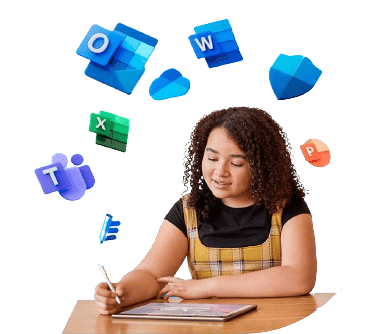
Who is this Training for?
Our training is ideal for:
School students to complement their school MS Office coaching.
New users who want to build a strong foundation in MS Office.
Intermediate users looking to refine their skills and learn advanced techniques.
Professionals seeking to enhance their productivity and efficiency with MS Office applications.

Course Details
EXCEL BASIC
- Introduction to Excel
and features - Formatting options
- Types of reference
- IF function
- Sorting Data
- Using filters
- Statistical formulae
EXCEL ADVANCED
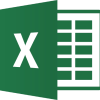
- Index and Match functions
- Lookup formulae
- Excel Data and Charts
- Different types of Charts
- Conditional formatting
- Importance of tables in Excel
- Introduction to Pivot Tables
- Advanced features of Pivot tables
- Table style and other options
- Charts – advanced features
MS-WORD

- Creating and formatting documents
- Using styles, templates, and themes
- Inserting and managing images, tables, and charts
- Reviewing and editing tools (track changes, comments,
etc.) - Tips for efficient document management and collaboration
MS POWER-POINT
- Introduction to Microsoft Power point
- Creating a new Presentation
- Inserting Tables and charts in Presentations
- Slide Sorter and Slide Shows
- Understanding Shapes, colors and designs
- Visual story telling through images
- Layouts and Templates
- Animations and Transitions
Duration: One year covering entire MS Office course.
The training will be conducted over [One hour/day, Two days per week], with breaks as necessary. The exact duration can be adjusted based on the depth of coverage required and the participants’ needs.
Book A Free Trial Lesson Now!